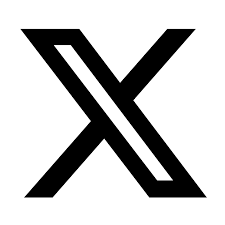Top 10 Most Popular Messaging Apps
The most widely used app category is messaging apps since they facilitate the quick connection between users. While messaging applications make it simpler than ever to remain in touch, many businesses are using them for reaching customers through different means. Also, a better alternative to email and text messaging is provided by mobile messaging apps.
There are many messaging apps available in the market, so it may be difficult to choose the best messaging app. Here in this blog, we came up with the top 10 most popular messaging apps to make your day easy.
Top 10 Most Popular Messaging Apps
1. WhatsApp:
WhatsApp is a mobile text messaging application created for smartphones and tablets that enables users to exchange files, send text messages, and conduct VoIP calls. Additionally, you may observe the other person’s location without leaving the app and share your own GPS location. Even better, you can post a status update for all of your contacts to see rather than contacting each one separately.
2. Facebook:
One of the most widely used messaging platforms is Facebook Messenger. All the features, including chat heads, stickers, and others, are available on Facebook. As more individuals use Facebook, ads are being added to these chat apps making it easier for businesses to find customers.
3. Line:
You can talk with your buddies for free in groups and one-on-one conversations using LINE. You can make as many calls to your friends and family as you’d like with free local and international voice and video calls. Although LINE charges for its premium stickers, themes, and games, its essential conversation features are completely free. Even if they don’t use the LINE app, you can talk to anybody, anywhere, using the LINE Out feature.
4. Snapchat:
Snapchat is unique from the majority of mobile messaging applications in that it focuses on sending multimedia messages that expire after a set period of time. Additionally, you can utilise Snapcash to send and receive money from your phone. Even different Bitmojis are supported by Snapchat.
5. Viber:
There are many similarities between Viber and WhatsApp, however, Viber offers extra features like a built-in QR code scanner, video messaging, stickers, and GIFs. Regardless of their location, Viber users may communicate and call each other for free. The software enables Communities, which are group chats with an unlimited number of participants, in addition to public chat channels that you can join.
6. Skype:
Another excellent choice is Skype, one of the most established and very well chat known applications on the market. Also, you can video chat, text, and voice call other people using this app, and you can do all of this for free. The free services provided by Skype are complemented by a few paid options. Traditional phone calls can be made to normal phone numbers (both cell phones and landlines). But the cost of using this feature varies depending on where you’re calling from.
7. Google Hangouts:
Between Google account holders, Google Hangouts offers text messages, phone calls, and video calls. With up to 150 people, you can hold private one-on-one talks and hold group chats. You may share emojis, stickers, and videos using the application. You may also immediately share your location with other people using the app, turn off all discussion notifications, bookmark chats, and archive messages to clear up the conversation view.
8. Telegram:
A cloud-based messaging platform called Telegram is available on all of your devices. It lets you edit and remove messages even after you send them, which is unusual for messaging apps. You may also transfer files, disclose your location, and mute notifications for predetermined periods of time. Additionally, it enables you to send messages that instantly disappear after a set period of time.
9. Slack:
One of the better business messaging applications is Slack. It looks and feels very polished and professional. Groups have the ability to run voice calls, create channels, and more. Additionally, the app offers support for third-party programs like Giphy, Google Drive, Asana, and other entertaining or useful tools. Additionally, users can sign up for several Slack servers. Actually, it resembles a more polished version of Discord. It’s completely free with no in-app purchases, much like Discord. Larger teams that require more functionality can elect to pay an additional subscription cost.
10. GroupMe:
GroupMe is a straightforward instant messaging application that is a great choice if you get intimidated by bells and whistles. Even those without smartphones can participate in group chats by using SMS on their phone. GIFs, stickers, and emojis are simple to send along with text messages, and any images sent can be stored in an in-chat gallery so you can discover them later.
Conclusion:
Messaging apps are here, so you may substitute meetings or provide better customer support. By selecting the best one for your company, you’ll be able to benefit from the features that suit your needs, whether they can be project management tools or any other features. If you are looking for the best messaging app development company then you are on the right page.
An expert team of developers at Krify provides leading mobile and web applications. Our developers specialize in creating messaging apps using cutting-edge tools. You can get assistance from our staff in creating a messaging app solution that works perfectly and looks amazing. Contact us immediately to start creating the ideal solution for you.