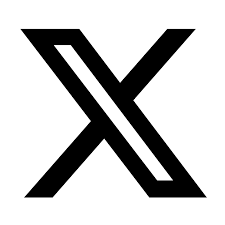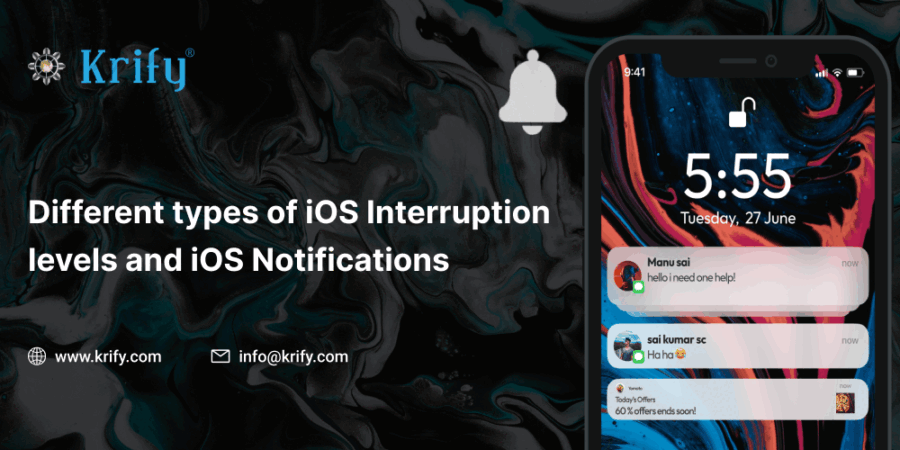Different types of iOS Interruption levels and iOS Notifications(Local and Remote)
|
Getting your Trinity Audio player ready...
|
Notifications are an excellent way to engage the users of your application as notifications are like a digital bell that can give people timely and important information, whether the device is locked or in use. Notifications might show a message, play a sound, or change the badge on your app icon. Notifications will signal the arrival of a message, an event is about to happen, new data is available, or there has been a status change. There are different device notifications like Android notifications, iOS notifications, and Web notifications. In this blog, we majorly discuss iOS notifications.
iOS Notifications:
In order to send the notification from the iOS application, the iOS developer needs a paid apple developer account to create the notification certificate, enable push notifications in the application project, and permission from the user. People like receiving a notification about something they care about, but they don’t like being interrupted all the time. So, before sending any notifications you need to get permission from your users so that they can control the whole experience. There are different types of notifications in iOS and also from iOS 15 onwards different types of interruption levels are also been introduced. Let’s look into them briefly.
Different types of interruption levels in iOS:
When a communication notification arrives, the system analyses the interruption level to help select when to produce the alert. There are four different levels of interruption in iOS and they are mentioned below depending on their priority level from low to high.
1. Passive:
Information that may be viewed at one’s leisure.
2. Active:
When information arrives, people may find it useful and show interest to know about it. If no information level is been set among the four levels the application will activate this level by default.
3. Time-sensitive:
Information that has a direct influence on individuals and requires quick attention.
4. Critical:
Urgent information about personal health and public safety affects individuals and necessitates their immediate attention. Government and public agencies, as well as healthcare apps, are the most common sources of critical notifications. You’ll need an entitlement to use the Critical interruption level.
Different types of Notifications in iOS:
When you want to catch the user’s attention, you can create and schedule notifications from your app. Notifications are of two different types as mentioned below.
1. Local notifications:
This type of notification is created locally, offline, as its name indicates. Local notifications can be set up as a reminder with a time interval, and they will be triggered at a specific time of day as an event or by a geographic location. iOS, tvOS, and watchOS will support local notifications.
Time interval, Calender, and Location are some of the triggers when local notifications can be created. When you establish a local notification, the operating system takes over the control. When your application is killed or in the background, the OS ensures that it is presented to the user when it is required. Local notifications are a good method to get people’s attention to use your app more.
2. Remote notifications (Push notifications):
You should use one of your company’s servers to push data to user devices via the Apple Push Notification service with remote notifications (APNs).
iOS, tvOS, watchOS, and macOS will support remote notifications. Normal notifications, rich notifications, silent notifications, and VoIP notifications are the different types of Remote notifications.
Normal notifications:
With the help of Normal Notifications, we can use plain text only. We will be not able to attach multimedia or even we can’t modify UI. Title, body, sound, and badge are the only things we can configure using normal notifications.
Rich notifications:
These notifications use media content like images, videos, gifs, or custom UI. The maximum payload size of this notification is 4KB. We have a chance to change the title of any incoming push notification and decrypt any encrypted data or even download media attachments using Extensions.
Rich notification support different media formats like JPEG, GIF, and PNG (in image type); MPEG, MPEG2, MP4, and AVI (in video type), AIFF, WAV, MP3, and M4A (in audio type). But, there is a maximum size limitation for images are 5MB, videos are 50 MB, and audios are 10 MB.
Silent notifications:
Whenever we send a silent push notification while the app is suspended, the system wakes up or activates the app and keeps it in a background running state before calling the method; but, if the app is killed by the user, it will not wake up. This notification will be used to alert an application of fresh content without informing the user. The application will be activated in the background instead of generating a notification alert.
VoIP notifications:
We can make or receive calls using mobile data rather than the device’s cellular network by using VoIP (Voice Over Internet Protocol). VoIP apps have to stay connected with the server in order to receive the calls. This may drain the battery. Using push notifications to manage incoming calls on your mobile app is a better option. Smartphone users can receive an incoming call even if their phone is locked or an app isn’t operating in the background by using VoIP notifications.
Conclusion:
Notifications are used to present information to users using the app or to redirect them to some specific section of the app when clicked in the notification popup. As mentioned above iOS provides a lot of options for the developers to add notifications to your iOS application.
If you’re looking for an experienced team to help you build your next project by using these powerful notifications, contact Krify today. Our iOS developer has years of experience in developing different applications, so we can help you create a product that exceeds your expectations.