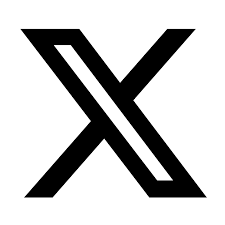Building a Learning Management System: Key Features to Include
In today’s fast-evolving educational landscape, building a robust Learning Management System (LMS) is essential for schools, businesses, and training organizations. Whether you aim to deliver structured courses, manage user progress, or enable communication, an LMS should incorporate key features that enhance learning, streamline administration, and foster collaboration. Below, we outline the crucial features to include when developing an LMS.
Key Features To Include In Building A Learning Management System
1. User-Friendly Interface
Begin with an intuitive interface that simplifies navigation for learners and administrators alike. Ensure the design remains consistent and accessible on various devices. This step not only boosts user engagement but also reduces training time for new users.
2. Customizable Course Builder
Offer a flexible course builder that enables administrators to create, organize, and update content effortlessly. Incorporating multimedia elements such as videos, images, and audio can greatly enhance the learning experience and cater to different learning preferences.
3. Assessments and Quizzes
Quizzes and assessments help evaluate learners’ understanding and track progress. Include customizable options for different question formats, automated grading, and feedback. This feature provides both learners and instructors with critical insights into learning outcomes.
4. Progress Tracking and Analytics
Real-time tracking allows learners to monitor their own progress, while detailed analytics provide instructors with valuable data to identify trends and improve content. This transparency enhances learning and empowers instructors to make informed decisions.
5. Gamification Elements
Integrating elements like badges, leaderboards, and achievement milestones motivates learners and encourages active participation. Gamification transforms the educational experience into a more engaging and enjoyable process, improving knowledge retention.
6. Mobile Compatibility
Ensure your LMS supports mobile learning to accommodate users who prefer studying on the go. Responsive design and dedicated mobile apps allow learners to access content anytime and anywhere, making learning more flexible.
7. Multilingual Support
Global reach requires an LMS to cater to different languages. By including multilingual support, your platform can attract a diverse user base and promote inclusivity.
8. Communication Tools
Effective communication between learners and instructors is vital for clarity and collaboration. Integrate tools like discussion boards, chat rooms, and video conferencing to facilitate interaction and build a learning community.
9. Certification and Accreditation
Offer certificates upon course completion to provide learners with tangible recognition. This feature is essential for professional development and can be linked to specific skill-building courses.
10. Content Management System (CMS)
A powerful CMS ensures that administrators can easily upload, edit, and organize content. This feature simplifies course updates and ensures a seamless experience for users as content evolves over time.
11. Integrations with Third-Party Tools
Incorporate integrations with popular tools like Google Workspace, Zoom, or HR software for a comprehensive user experience. These integrations enhance the overall functionality and enable seamless workflow management.
12. Security and Data Protection
Ensure your LMS is equipped with robust security measures, including data encryption and compliance with relevant data protection regulations. This builds user trust and protects sensitive information.
13. Scalability
Design your LMS with scalability in mind, allowing for easy expansion as your organization grows. Scalability supports the addition of more users, courses, and features without performance degradation.
14. Notifications and Alerts
Timely reminders and updates keep learners informed about upcoming deadlines, new content, and announcements. Notifications maintain engagement and help users stay on track.
15. Feedback and Surveys
Collecting feedback through surveys and feedback forms helps instructors refine courses and improve user experience. This two-way communication enhances the LMS’s quality by addressing learners’ needs.
Conclusion
Creating a comprehensive LMS with these essential features ensures an enriching learning experience. As you plan and develop your platform, consider collaborating with experts like Krify. Our extensive experience in developing customized LMS solutions guarantees a feature-rich, user-focused system tailored to your needs. Choose Krify to elevate your LMS development journey and support learners effectively.
Similar Blogs
Udemy Clone Script – Ready Product for E-Learning Management System