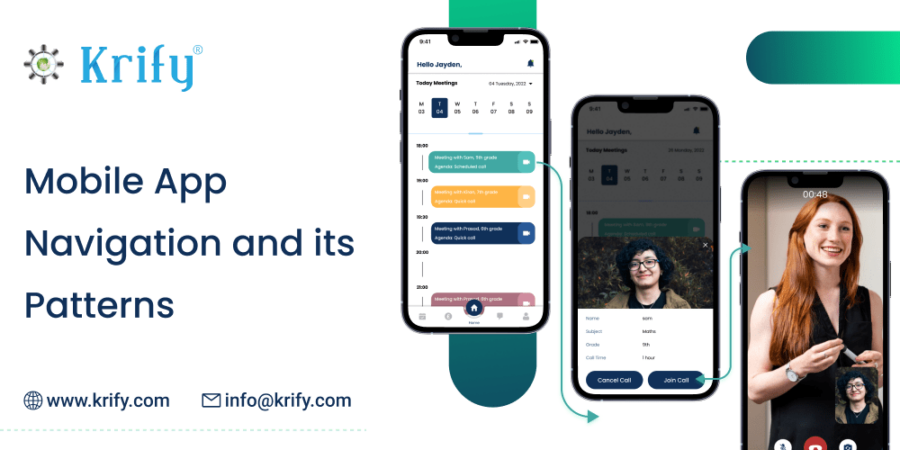Mobile App Navigation and its Patterns
Navigating or exploring through an app is an interaction that we use daily. The design pattern helps us understand the functions and navigate through an app. There are various types of mobile app navigation e.g.: hierarchical, spatial, sequential, tabular or other forms of presentations of content.
Users prefer navigation patterns that are similar to browsing a website on a desktop. One of the most popular patterns for mobile app navigation is to have a menu either on top or bottom of the screen that can be accessed by scrolling sideways on the screen. Navigational patterns help users to find their way inside the app. In this blog, we will discuss the different types of navigation patterns and their significance.
Types of Mobile App Navigation patterns
Below we have discussed different types of Navigation patterns in a mobile app
1. Full-Screen Navigation:
Full-screen navigation is an entirely different concept. Designers use the entire page for navigation in this case. The navigation appears to be an integral part of the site, and the overlay menu appears to be present at all times. Several vertical sections on the right-hand side contain the name of a specific menu item. When you click on them, the selected page appears, taking up the entire screen.
2. Sub- Navigation:
The Navigation and Sub-Navigation Menus are links to a website’s internal pages. A well-structured Navigation Menu assists your site visitors in finding the information they seek. Edit the design of your navigation by right-clicking on it and selecting Edit Design. If the application has subpages, the user will also see a Sub Navigation Layout section. The user can select a layout for how the subpages on your site will appear from this page.
3. Arguably Hamburger Menu:
The hamburger menu is an excellent concept for UI UX designers because it provides all-inclusive navigation between those three lines, allowing the audience to enjoy the remaining screen space. Furthermore, this is not a novel concept in mobile app design; users are already familiar with the layout of this design.
4. Floating Navigation Button:
Floating icons are circular-shaped icons that, as the name suggests, float above the interface. The floating action button (FAB) initiates the primary action in the UI of your mobile app. When a user arrives at a frozen mobile screen, all he or she has to do is click FAB and move forward in the right direction.
5. Tab Navigation:
The tab navigation appears at the top of Android apps and the bottom of iOS apps. A tab is typically a row of different options that direct users to the appropriate screen/page. Tab navigation menus are typically used to allow users to switch between different pages with the same context.
6. Top Navigation:
On the top of the screen, this navigation pattern has a bar with primary icons. This pattern is easy on the eyes of the user because there is no need to search here and there; everything is on top and ready to be explored further. The main advantage of this navigation is that it is easy for users to explore.
7. Bottom Navigation:
Bottom navigation is the inverse of the top navigation. The bottom navigation has the biggest advantage of being easy on users’ fingers, or rather thumbs. The bottom navigation is where your thumb can be most useful. You’re exactly where you want to be with a couple of taps; no complications. This feature contributes to its popularity.
8. Sidebar Navigation:
Unlike the traditional method, sidebar navigation is ideal for designers who want to place more categories. Make full use of this pattern by placing the icons where the CTA is, thereby manipulating users to go there.
9. Voice Navigation:
Voice navigation, like other UI patterns, is still a developing technology, but it is undeniably appealing. Users must provide voice input for their voices to be recognised. Then it’s a piece of cake for them to search for anything in that app; all they have to do is “speak,” and the app will present it to them. There is no need to investigate menus, bars, or icons.
10. Card Navigation:
Card navigation is one of the best options for displaying multiple elements such as text, images, and links all in one place. They come in a variety of shapes and sizes. Cards are ideal for representing content in a personalised way by aggregating single pieces of information in one location.
Conclusion:
Mobile app navigation is a fascinating and vast concept; we hope we have been of assistance to you thus far. We are seeing a trend in the design of websites and apps to go for full-screen navigation. The idea is that this will give the user more space and make them feel like they have more control over their experience.
Krify is renowned for its team of highly trained professionals capable of creating the best mobile and web applications. Contact us right away if you want to design and develop a mobile app and learn more about app navigation.