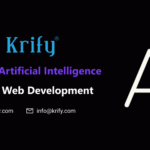Design Principles for Creating User-Friendly iOS Apps
In today’s digital world, creating a user-friendly iOS app is essential for a successful mobile application. User experience (UX) is a crucial factor in determining the success of an app, and designing an app with the user in mind is essential. In this blog, we will discuss some design principles for creating user-friendly iOS apps.
Design Principles for Creating User-Friendly iOS Apps
1. Keep it Simple and Intuitive
The first principle of designing a user-friendly iOS app is to keep it simple and intuitive. An app that is easy to use and navigate will be more successful than one that is complicated and confusing. Users want an app that is intuitive, with simple and clear navigation that allows them to achieve their goals quickly and easily.
2. Consistency in Design
Consistency in design is the second principle of creating user-friendly iOS apps. Users expect a consistent design language throughout the app. It is essential to use the same fonts, color scheme, and layout throughout the app. Consistency in design will help users to navigate the app quickly and easily.
3. Typography
Typography plays a significant role in the design of an app. It is essential to choose a font that is easy to read, with appropriate font size and spacing. A font that is too small or too complicated can make the app difficult to read and reduce the user’s experience.
4. Use of White Space
The use of white space is crucial in the design of a user-friendly iOS app. White space provides breathing room for the content, making it more accessible and easy to read. It also helps to separate different elements of the app, making it easier for users to navigate.
5. Feedback and Response
Feedback and response are essential in the design of a user-friendly iOS app. Users want to know that their actions are producing results. Providing feedback and response to the user’s actions, such as button presses or form submissions, helps to build confidence and trust in the app.
6. Usability Testing
Usability testing is a crucial step in the design of an app. Testing the app with real users can help to identify any usability issues and make necessary changes before the app is launched. Usability testing can also provide valuable feedback on the app’s design and functionality.
7. Gestures and Interactions
Gestures and interactions are an essential part of designing a user-friendly iOS app. Users expect intuitive gestures and interactions, such as swiping or tapping, to perform specific actions within the app. It is essential to keep gestures and interactions consistent throughout the app and make sure that they are easy to learn and remember.
Conclusion
Design principles are essential in creating user-friendly iOS apps. Keeping the app simple and intuitive, using consistency in design, choosing appropriate typography, using white space, providing feedback and response, performing usability testing, and using intuitive gestures and interactions are all crucial to creating a successful app. Krify, with its expertise and experience in creating user-friendly iOS apps, can help businesses create an app that meets the needs of their users and provides a positive user experience.
At Krify our professional designers pay close attention to the design principles discussed above when designing iOS apps. We ensure that our apps are easy to use, consistent in design, and use appropriate typography and white space. We also provide feedback and response to user actions, perform usability testing, and use intuitive gestures and interactions. For more information contact us.