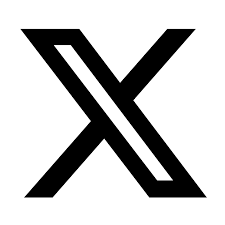A Comprehensive Guide to Building a Calendar Management App
Managing schedules efficiently is crucial for both individuals and businesses. A calendar management app simplifies appointment scheduling, task management, and event organization. If you’re planning to develop one, this guide will help you understand the key steps, technologies, and best practices required to create a powerful and user-friendly solution.
Guide to Building a Calendar Management App
1. Define the Purpose and Features
Before starting development, clearly define the purpose of your calendar management app. Consider the following features to enhance usability:
- Event Scheduling: Users can create, edit, and delete events effortlessly.
- Reminders & Notifications: Alerts help users stay on track with their plans.
- Integration with Other Apps: Sync with email, task managers, and productivity tools.
- Recurring Events: Automate repeating tasks for better efficiency.
- Collaboration Features: Enable team members to coordinate schedules.
- Multiple Views: Include daily, weekly, and monthly views for better planning.
- Timezone Support: Ensure accuracy for international users.
2. Choose the Right Tech Stack
Selecting the appropriate technology stack is vital for performance and scalability. Popular choices include:
- Frontend: React Native, Flutter, or Swift for iOS and Kotlin for Android.
- Backend: Node.js, Django, or Ruby on Rails for seamless processing.
- Database: PostgreSQL, Firebase, or MongoDB for efficient data storage.
- APIs: Google Calendar API, Microsoft Outlook API, or custom-built APIs.
3. Design an Intuitive User Interface
A user-friendly interface ensures smooth navigation and enhances engagement. Focus on:
- Simple Layout: Keep it clutter-free and visually appealing.
- Easy Navigation: Ensure users can quickly switch between views.
- Customization Options: Allow users to set colors, themes, and preferences.
- Drag-and-Drop Functionality: Simplify event scheduling with an intuitive design.
4. Develop and Test the Application
With the design and tech stack in place, the next step is development. Follow these steps:
- Build the Frontend: Implement UI elements and ensure responsiveness.
- Develop the Backend: Set up authentication, database, and API integration.
- Integrate Features: Implement notifications, syncing, and scheduling tools.
- Testing: Conduct unit, integration, and user acceptance testing to eliminate bugs.
- Optimize Performance: Ensure fast loading times and smooth transitions.
5. Deploy and Maintain the App
After testing, launch the calendar management app on app stores. Post-launch, continuously monitor and improve performance by:
- Fixing bugs and issues through regular updates.
- Enhancing features based on user feedback.
- Scaling infrastructure to support more users.
Conclusion
Building a calendar management app requires strategic planning, the right technology, and an intuitive user experience. By following this guide, you can create a reliable and efficient scheduling tool. If you need expert assistance, Krify is here to help. Contact us today to turn your app idea into reality!
Similar Blogs
How Calendar Management Apps Simplify Daily Scheduling