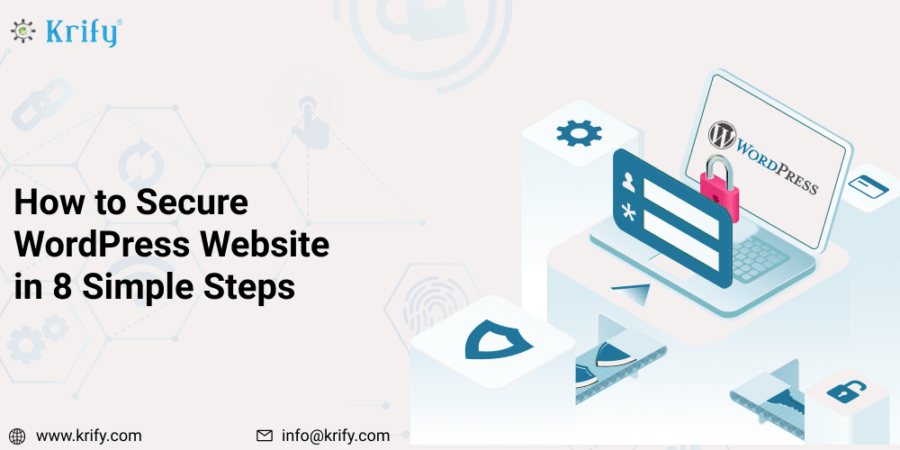How to Secure WordPress Website in 8 Simple Steps
WordPress is the most popular content management system (CMS) and powers over 30% of the internet. Hackers have taken notice, however, as it expands, and they are beginning to target WordPress sites specifically. You are not an exception if you post any type of content on your site. Hacking may surprise you at any time. You must check your website security like you would with anything technological. Below are the tips to secure WordPress websites. We have shared Secure WordPress website security tips.
8 Simple Tips to Secure WordPress Website
1. Select a Reliable Hosting Company:
The most straightforward approach to keep your website safe is to choose a hosting company with multiple layers of security. After all, saving money on website hosting can allow you to spend it elsewhere in your business, right? This road might appear appealing at first sight, but don’t be fooled. It is possible, and it happens all too often. Your data may be completely erased, and your URL may start redirecting somewhere else.
2. Avoid Using Nulled Themes:
Premium themes, on the other hand, have a lot more features and are designed to look more professional than free themes. However, you may argue that you get what you paid for. Premium themes are coded by highly experienced developers and go through several WordPress checks before being released. There are no limits on customizing your theme, and if something goes wrong with it, you will receive complete assistance. Most importantly, premium themes come with regular theme updates.
3. Put in Place a WordPress Security Plugin:
It takes time to regularly check your website’s security for malware, and unless you keep up with coding standards, you may not even realize you’re looking at a malware-infected code fragment. Fortunately, other people have recognized that not all individuals are coders and have produced WordPress security plugins to assist. A security plugin protects your site’s security by scanning for malware and monitoring it 24 hours a day, seven days a week.
4. Use a Secure Password:
Passwords are a crucial component of website security, but they are frequently neglected. If you’re using a simple password, such as “123456,” “abc123,” or “password,” you should change it immediately. While this password may be easy to recall, it is also quite simple to figure out. An expert user can easily decrypt your password and gain access to your account without too much effort.
5. Turn off file Editing:
When you create your WordPress site, there is a code editor tool in your dashboard that allows you to change your theme and plugin. It’s under the “Appearance” menu called “Editor.” You may also discover the plugin editor by going under Plugins> “Editor.”
6. Install the SSL Certificate:
Single Sockets Layer, SSL, is now beneficial for all sorts of websites. In the beginning, to provide a secure site for certain transactions like payments, an SSL certificate was required. Today, however, Google has recognized its significance and gives sites with an SSL certificate a higher ranking in their search results.
7. Modify your WordPress Login URL:
The address for logging into WordPress is typical “yoursite.com/wp-admin,” but by leaving it as is, you may be targeted for a brute force attack to try and crack your username and password combination. You may also receive a lot of spam registrations if you let people sign up for subscription accounts automatically.
8. Restrict Login Attempts:
By default, WordPress allows users to attempt to log in as many times as they want. While this might assist you if you frequently lose track of which letters are capital, it also exposes you to brute force attacks. Users may make a limited number of attempts until they are temporarily prohibited by restricting the number of login attempts. Limiting the number of tries makes it more difficult for hackers to launch a brute force attack because they are prevented from completing their assault before being locked out.
Conclusion:
WordPress security is an important aspect of a website’s security. Hackers may easily attack your site if you don’t maintain your WordPress security. Maintaining the security of your website isn’t difficult, and it doesn’t need to bankrupt you. Some of these techniques are for experts only, but Krify is a top website development company in the digital corner if you have any queries. Contact us.